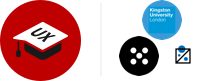What's included.
We’ve got you covered.
Our curriculum is CPD-certified.
Stand out to hiring managers.
The content of our most popular 1-day to 5-day course on User Experience & User Interface design is accredited by the CPD Certification Service (certificate no. A022883) as conforming to continuing professional development principles.