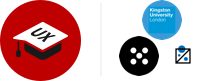3-week bootcamp in UX design and AI for freelancers, self-employed, unemployed and employed individuals living in London — to upskill and get you job-ready by senior designers with 20+ years of experience working with companies like Microsoft, Transport for London and Vogue.
💷 Funded by UK Government and supported by Mayor of London Skills Bootcamps are free, flexible courses giving people the opportunity to build up sector-specific skills and an offer of an interview with an employer upon completion.
📋 Eligibility rules:
— You must be a UK-resident for at least 3 years
— Must live in London
— Be at least 19 years old
— Have the right to work in the UK
— Be able to attend all the classes in-person in London
— Not undertaken or undertaking another Skills Bootcamp in 2025/2026
— Not in full-time education
📍 Location:
In-person at Canada Water Library in London SE16 7AR.
🗓️ Dates and times:
Monday to Friday 10am—4pm:
— Cohort 1: December 1—19, 2025 (full)
— Cohort 2: January 12—30, 2026 (full)
— Cohort 3: February 16—March 6, 2026
💡 What you'll learn:
Let's cut through all this AI-hype and see how you can practically apply AI in UX design — turn your fake Figma wireframes into an actually working website or app with AI prototyping (aka "vibe-coding", no actual coding required).
We'll show you how to properly understand business requirements, run user research, prototype UI using design system, A/B test your design ideas, and set up conversion tracking & session replays for analytics. Not to mention creating your own AI agent for UX findings and automated UI testing. We'll cover UX and AI-tools like NotebookLM, Veo3, OpenAI Deep Research, Lovable, Figma Make, Lyssna and others.
💼 You will be working on various projects with lots of practical exercises throughout the weeks, building your portfolio. We have arranged for you to meet our employer partners, and will provide career advice.
🪪 You can verify us on Mayor of London website and National Careers Service with The School of UX being a trading name of Pixel Takeaway Limited.
See full agenda below 👇