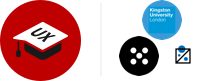What's included.
We’ve got you covered.
Just 5 minutes from central London.
You're exactly where you need to be.
We're based in Canada Water Library in London SE16 7AR. It's right outside Canada Water tube station, 5 minutes by tube from London Bridge.